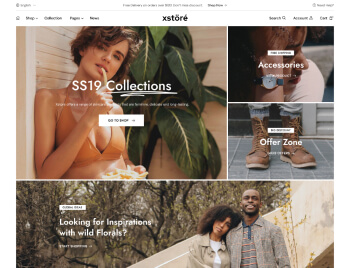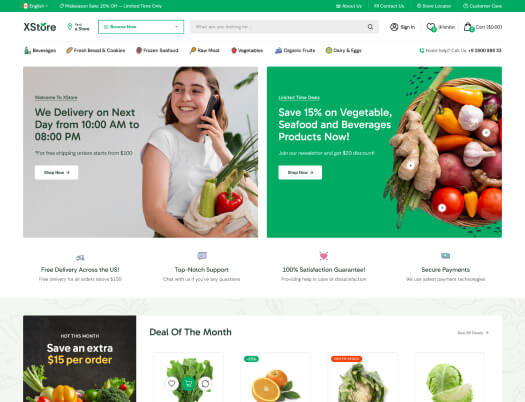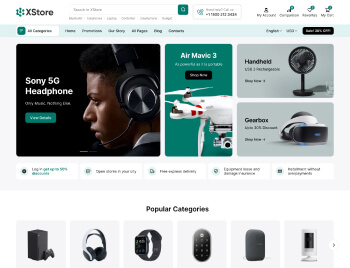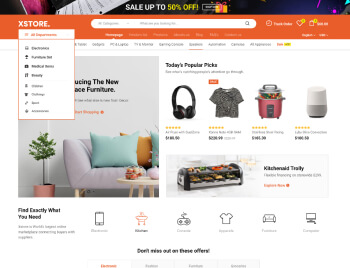10 articles
XStore Builders
9 articles
WooCommerce
Product Images
Enabling User Registration on Website
“Great things are on the horizon” or Site visibility from Woocommerce plugin
Differences between brands from the WooCommerce plugin and from XStore theme: which to choose and how to disable unnecessary ones
Shop page
General Information
Prioritizing Specific Products on the Shop Page
8 articles